こんにちは!Rhinoです。
今日はBonusToolsに統合されましたSpeedCutが気になりましたので、使い方などを中心にまとめてみましたのでご紹介したいと思います。
BlenderのBoxCutterやGridModelerに憧れていた僕みたいなMayaユーザーには必須ツールだと思います!
SpeedCutとは?
Joe Wu氏が作成された非破壊的なワークフローが特徴のブーリアンツールです。
以前はGumroadから無料ダウンロードするという形態だったのですが、Bonus Tools 2018-2022に統合されました。
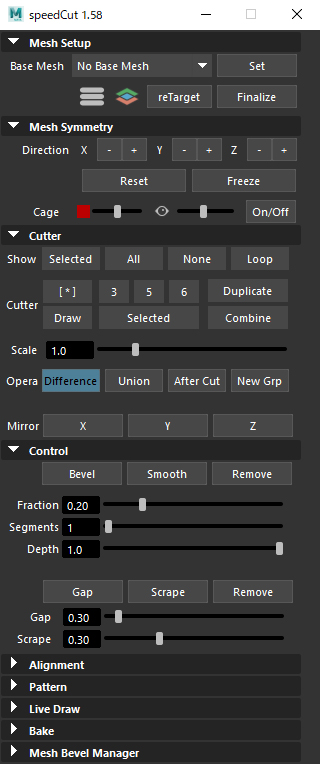
SpeedCutの使い方
SpeedCutを起動する
メニューバーの[Bonus Tools][Modeling][Speed Cut]からSpeedCutを起動します。
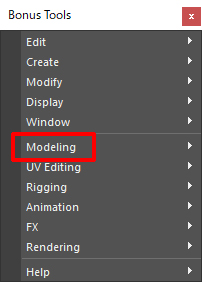
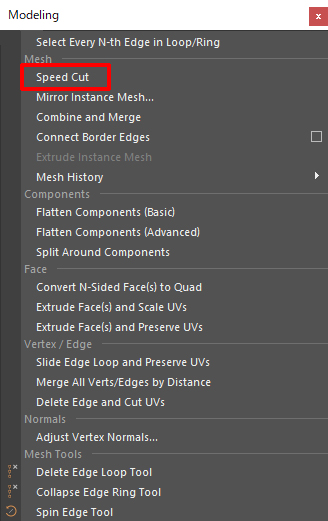
Mesh SetUp
SpeedCutを使用するメッシュをグループ化するのに関する機能がまとめられています。
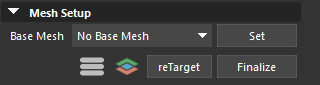
- Set
- SpeedCutを使用するベースメッシュをセットしグループ化します。
- セットしたメッシュは左のプルダウンメニューにリストされます。

- 選択したベースメッシュのみ表示 / 全て表示を切り替えます。

- 選択したベースメッシュに色を付けます。
- reTarget
- 選択したベースメッシュに新規メッシュをリターゲットします。
- Finalize
- ブーリアン後のメッシュを生成します。
ベースメッシュとしてグループ化
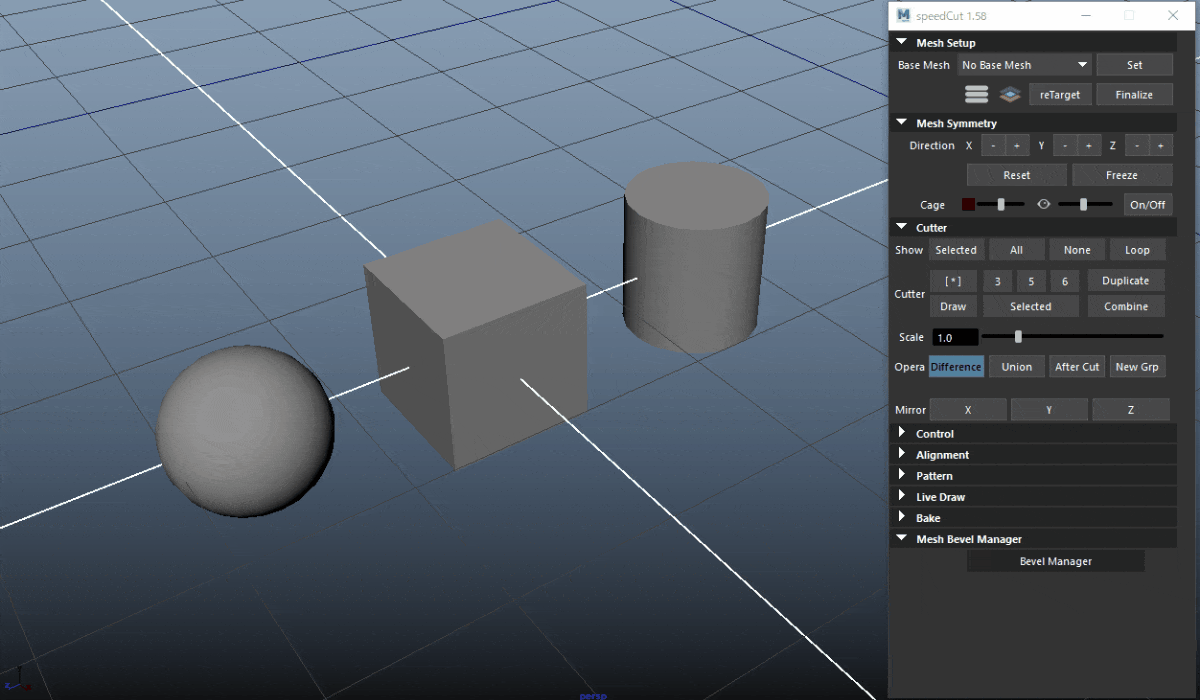
メッシュのリターゲット
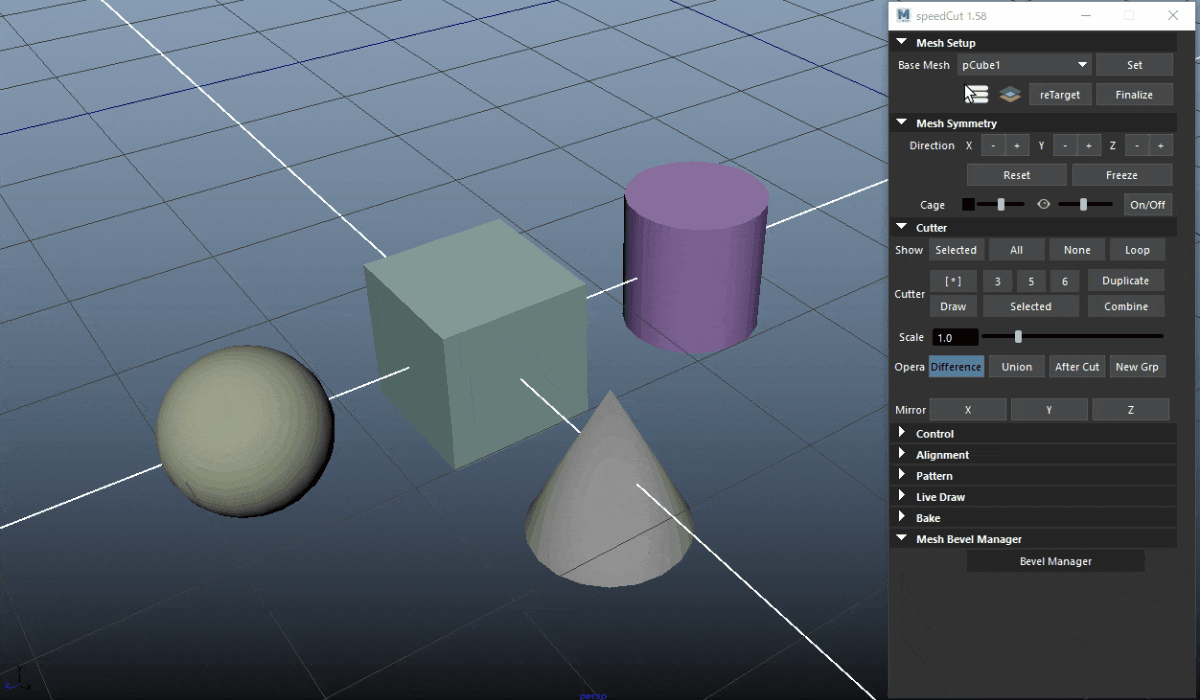
ブーリアンメッシュのファイナライズ
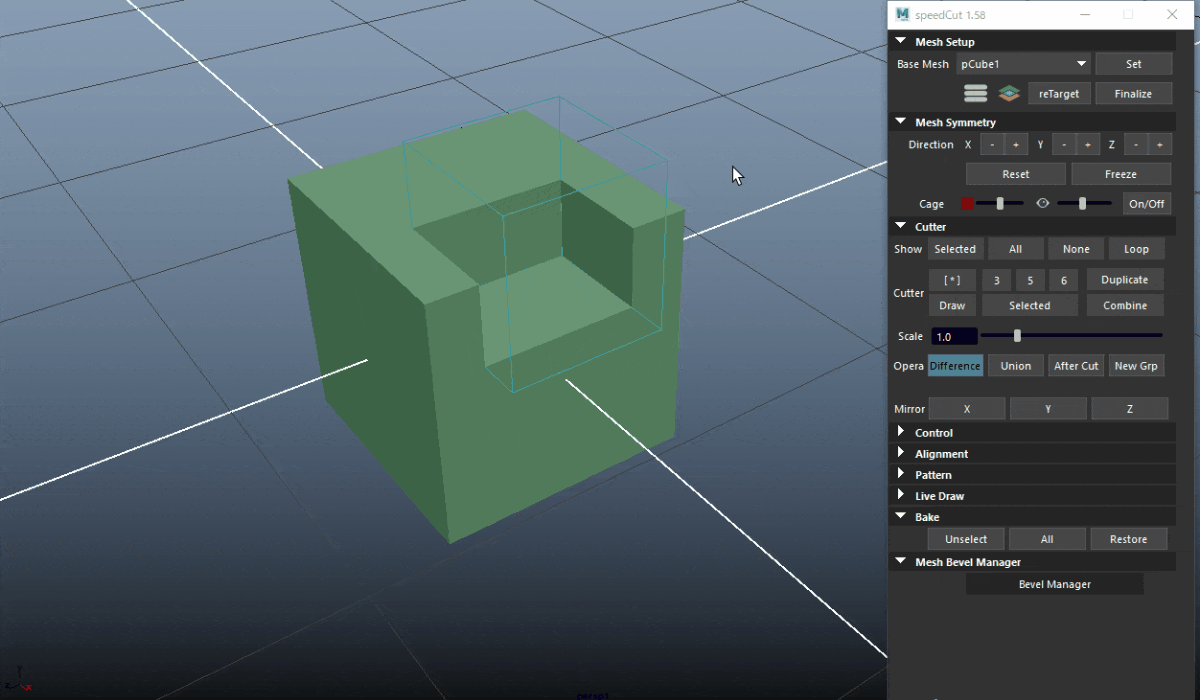
Mesh Symmetry
ベースメッシュに対するシンメトリ機能がまとめられています。
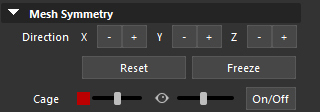
- Direction
- X / Y / Z軸事にシンメトリの方向を設定します。
- Reset
- シンメトリ処理をリセットします。
- Freeze
- シンメトリ処理をフリーズして、ブーリアンのガイドモデルが実体化します。
- Cage
- シンメトリを視覚化しているケージの色 / 透明度 / 表示・非表示を切り替えます。
シンメトリの軸の設定
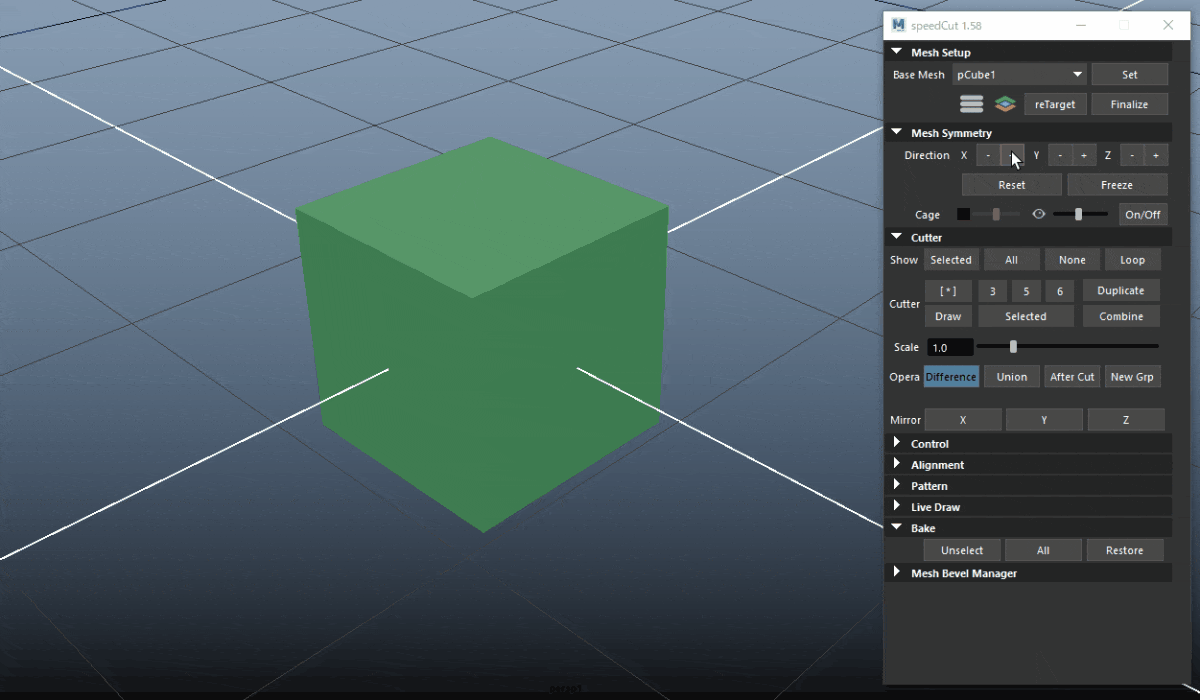
シンメトリのケージモデルの色 / 濃度 / 表示・非表示の切り替え
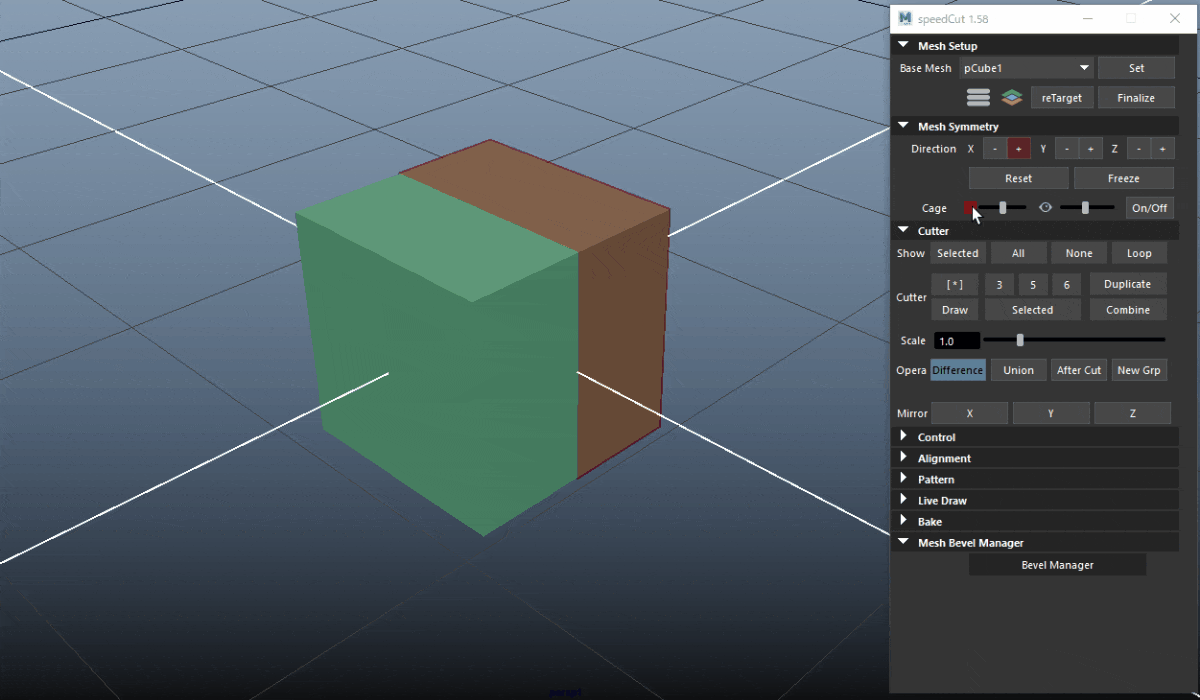
シンメトリ処理のフリーズ
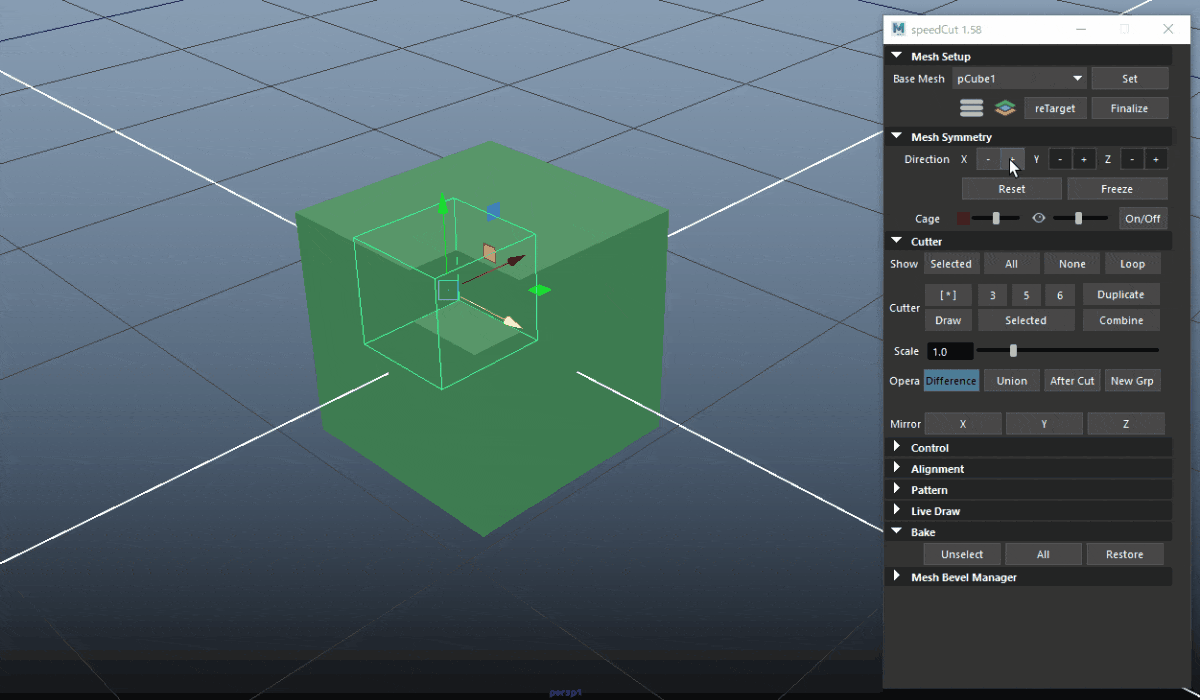
Cutter
ブーリアンモデルの生成や複製、ブーリアン演算の切り替えなどの機能がまとめられています。
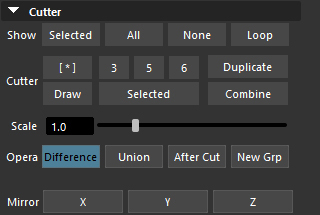
- Show
- ブーリアンモデルの選択を表示 / すべて表示 / すべて非表示 / ループと切り替えます。
- Cutter
- ブーリアンモデルを生成します。
- ブーリアンモデルの形状をキューブ / 三角柱 / 五角柱 / 六角柱 / 複製 / 描画 / 選択したオブジェクト / 結合 と選択できます。
- ブーリアンモデルのスケールを変更します。
- Opera
- ブーリアン演算を差分 / 結合 / カット後の結合 / 新規グループの作成など切り替えます。
- Mirror
- ブーリアンモデルをミラーコピーします。
ブーリアンモデルの生成
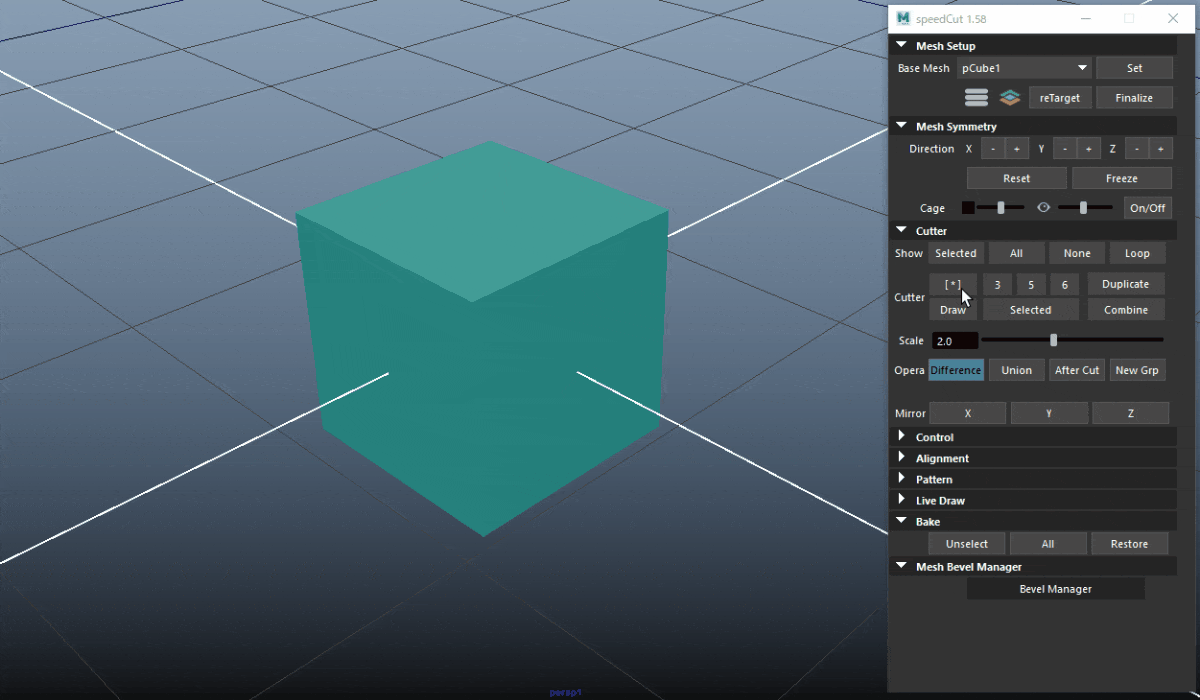
ブーリアンモデルのスケール、複製、結合
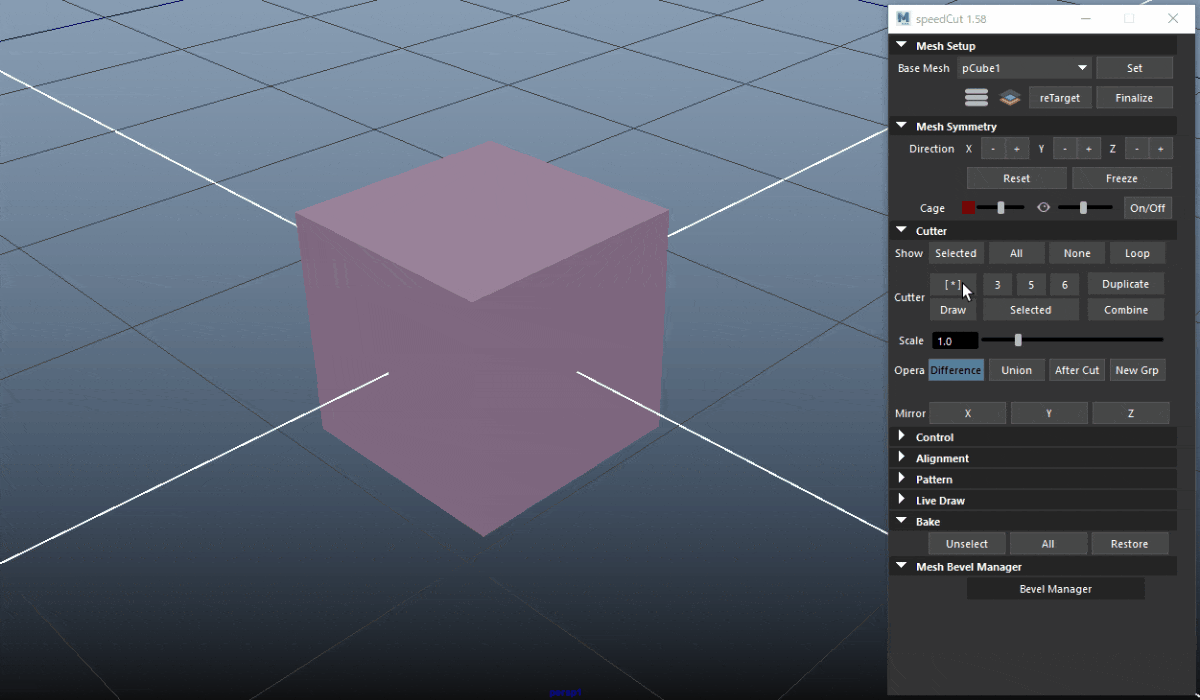
ブーリアン演算の種類
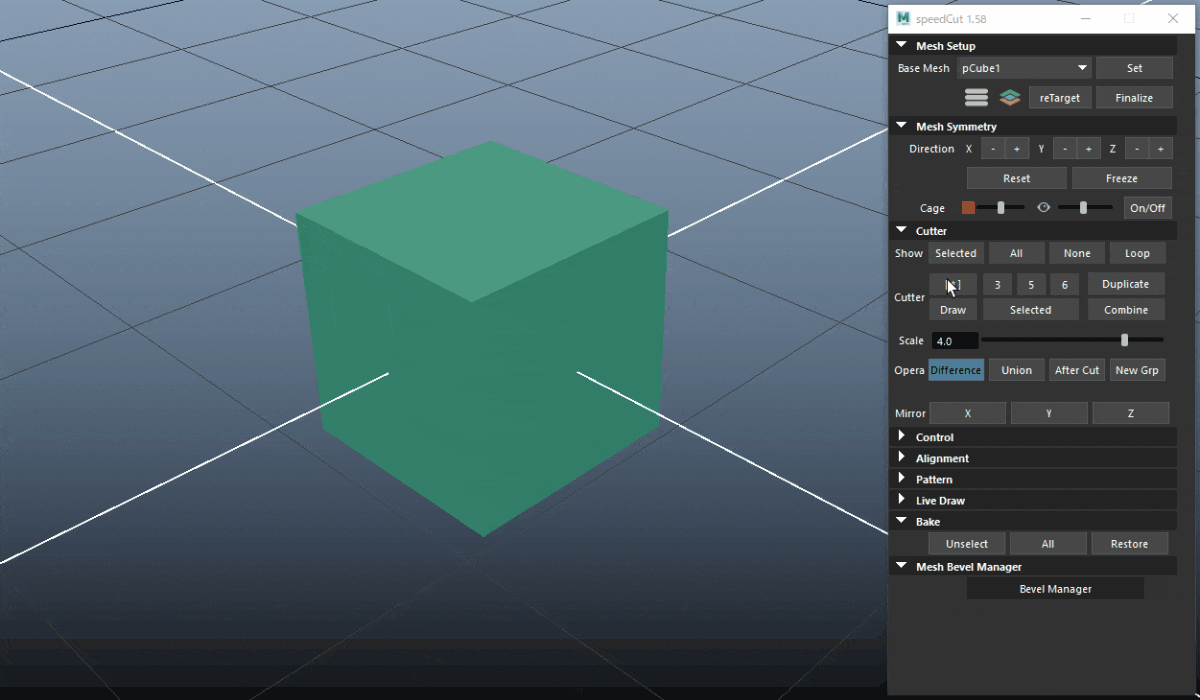
Control
ブーリアンモデルの編集の機能がまとめらています。
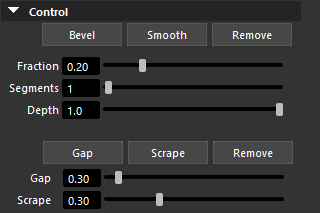
- Bevel / Smooth / Remove
- ブーリアンモデルのベベル、スムース、削除を行います。
- Fraction / Segments / Depth
- ブーリアンモデルのベベル、スムースに対して丸みや分割数、デプスを調整します。
- Gap / Scrape / Remove
- ブーリアンモデルの周囲に溝、サーフェスからのオフセット、削除を行います。
- Gap / Scrape
- 3で作成した溝やオフセットを調整します。
ブーリアンモデルのベベル、スムース
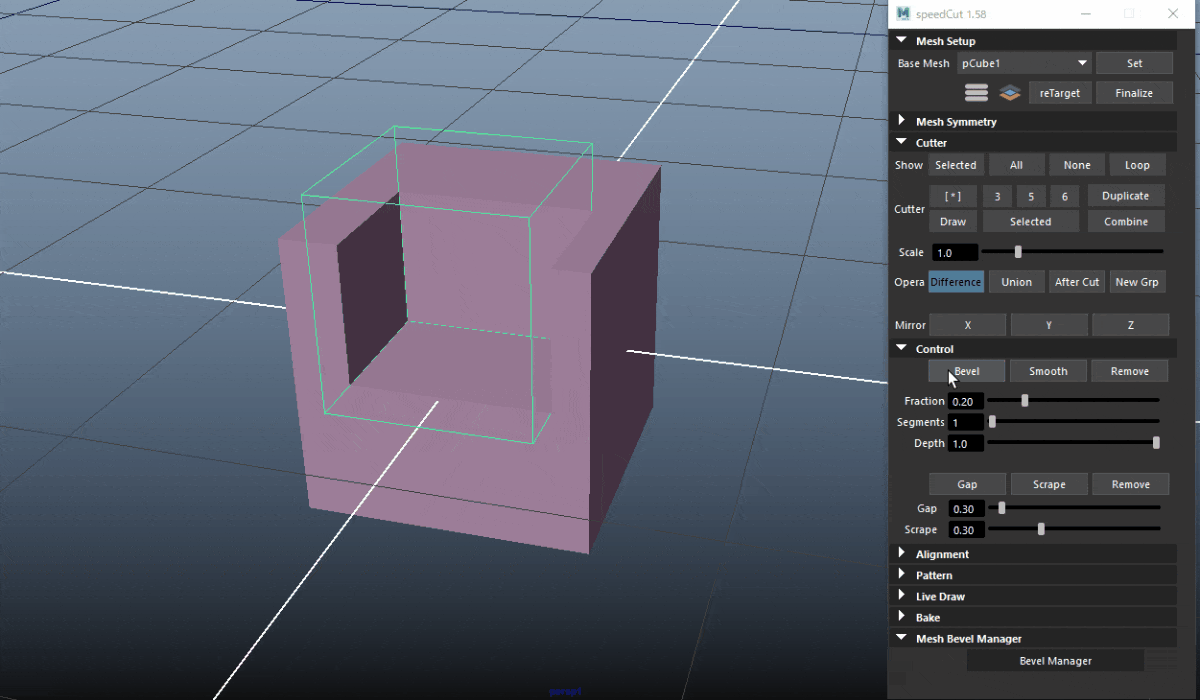
ブーリアンモデルの周囲に溝、サーフェスからオフセット
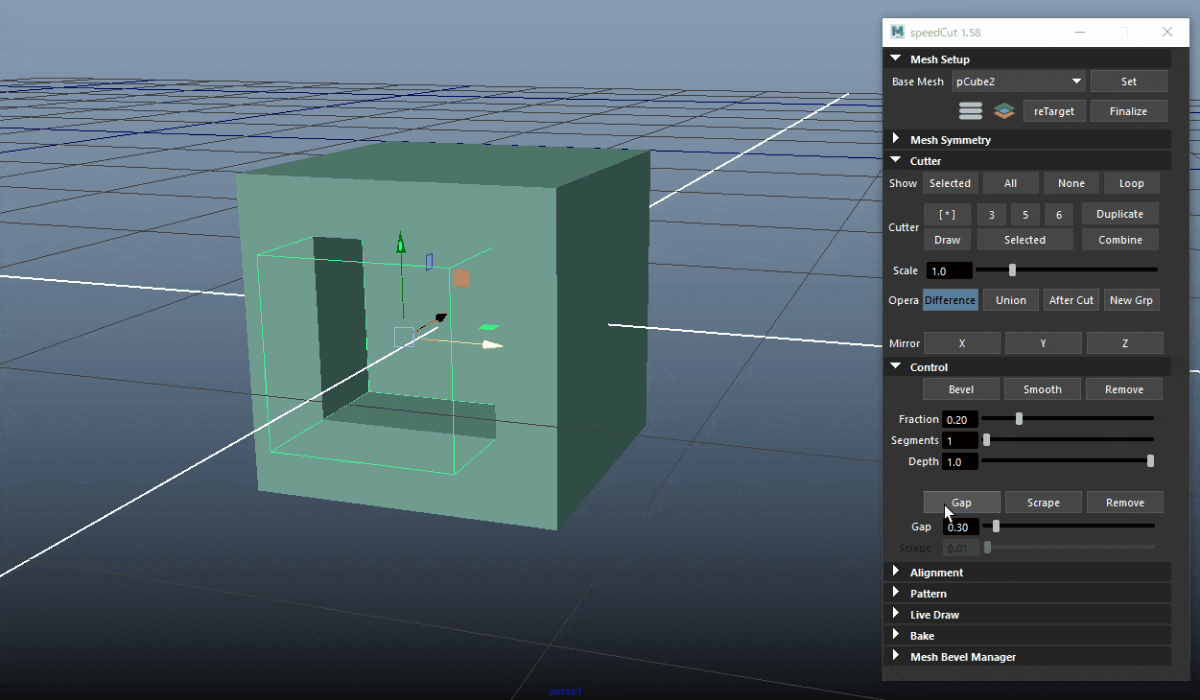
Alignment
ブーリアンモデルの整列、スナップなどの機能がまとめらています。
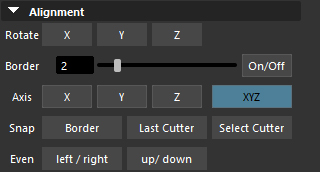
- Rotate
- ブーリアンモデルをX / Y / Z軸毎に回転します。
- Border
- ベースメッシュ上にグリッドを表示し、グリッドスナップを有効にします。
- Axis
- スナップさせる軸を選択します。
- Snap
- ブーリアンモデルをグリッド、最後に選択したもの、選択同士にスナップします。
- Even
- スクリーンスペースでブーリアンモデルを左右、上下で均等整列します。
ブーリアンモデルの回転とスナップ
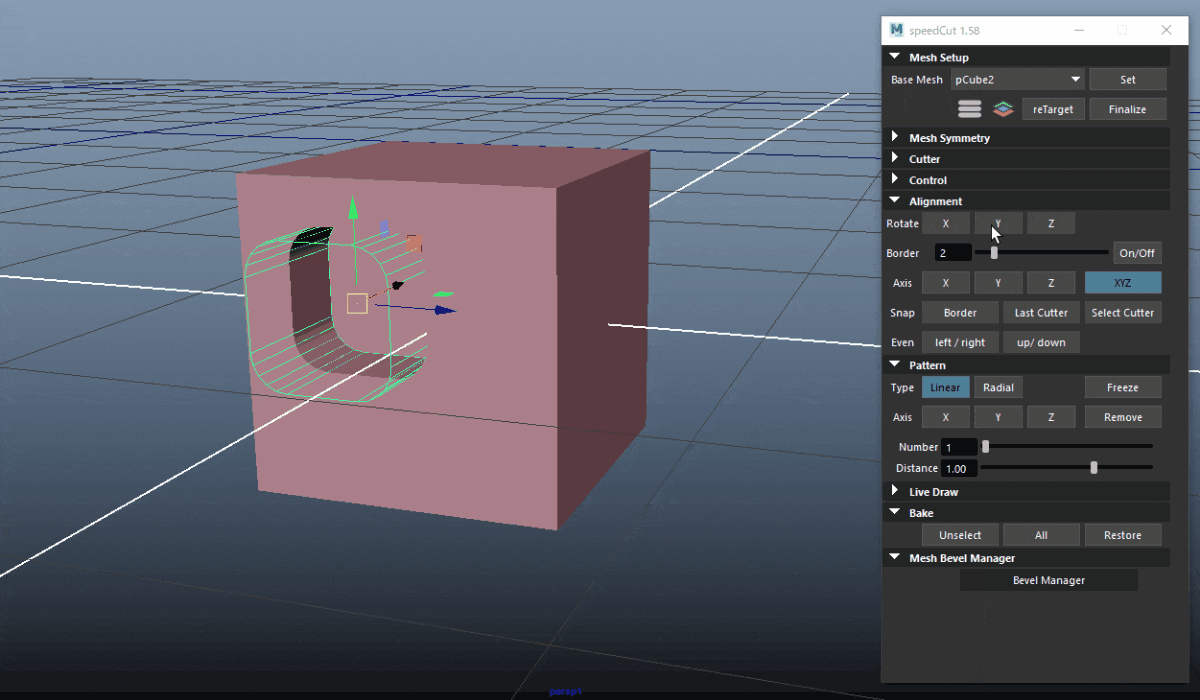
ブーリアンモデルのさまざまなスナップ
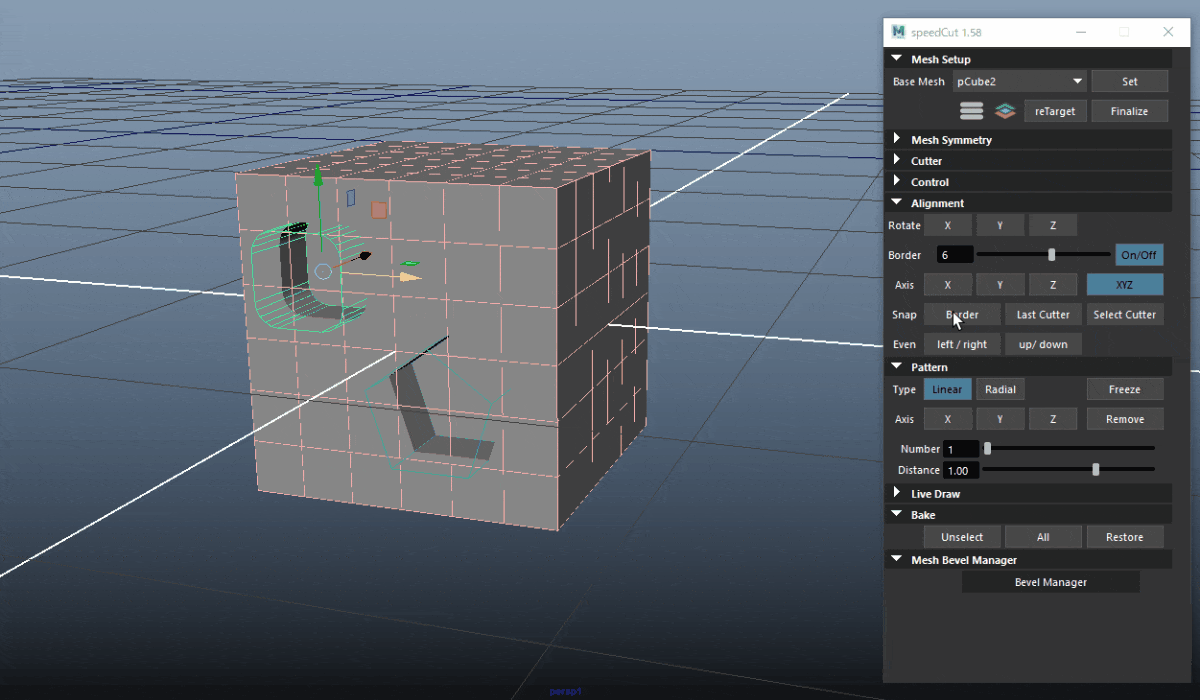
ブーリアンモデルを均等整列
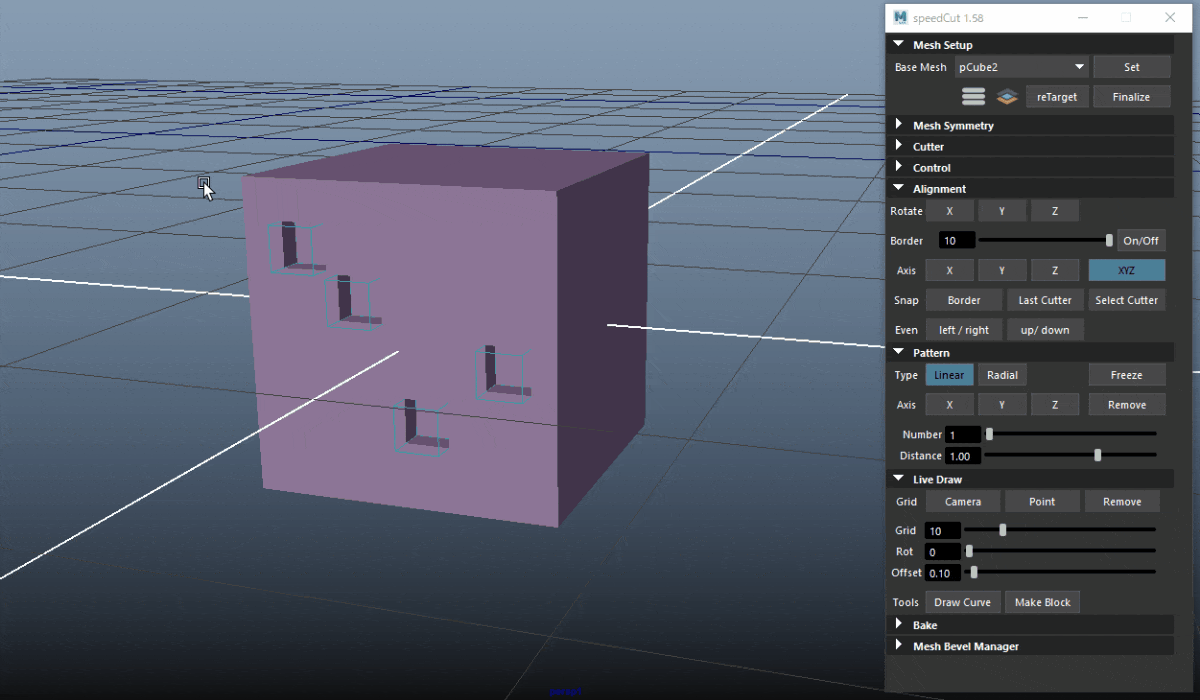
Pattern
ブーリアンモデルをパターン配列する機能がまとめらています。
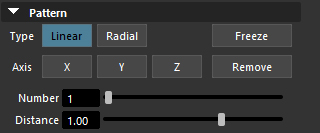
- Type
- ブーリアンモデルを配列する形状を線形 / 円形で切り替えます。
- Axis
- ブーリアンモデルを配列する軸を選択します。
- Freeze
- 配列したブーリアンモデルをフリーズします。
- Remove
- 配列したブーリアンモデルを削除します。
- Number
- 配列の数を設定します。
- Distance
- 配列の間隔の距離を設定します。
ブーリアンモデルを線形配列 / フリーズ / 削除
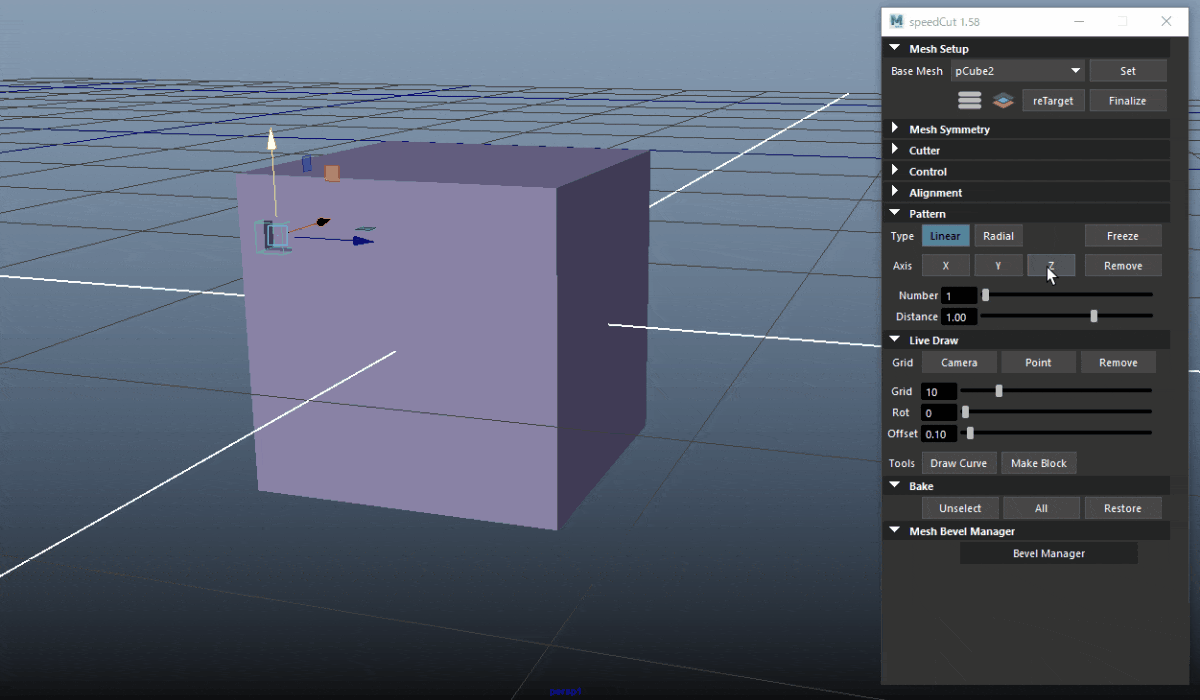
ブーリアンモデルを円形配列
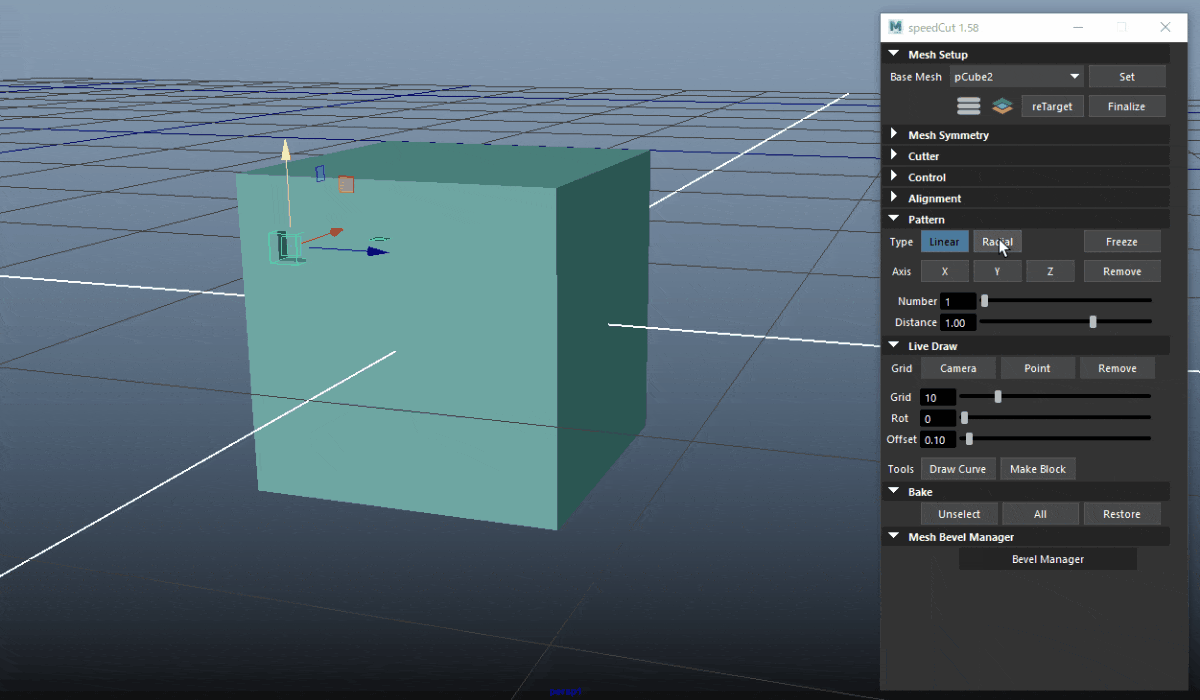
Live Draw
グリッドを作成しカーブの描画、ブロックの作成などの機能がまとめらています。
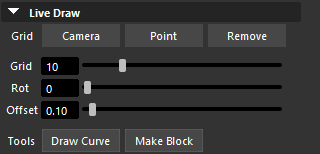
- Grid
- グリッドを作成する対象の選択 / 削除します。
- Grid
- グリッドの分割数を設定します。
- Rot
- グリッドを回転します。
- Offset
- グリッドを作成したサーフェスからオフセットします。
- Toos
- カーブの作成 / ブロックの生成を行います。
グリッドを作成 / 編集 / 削除
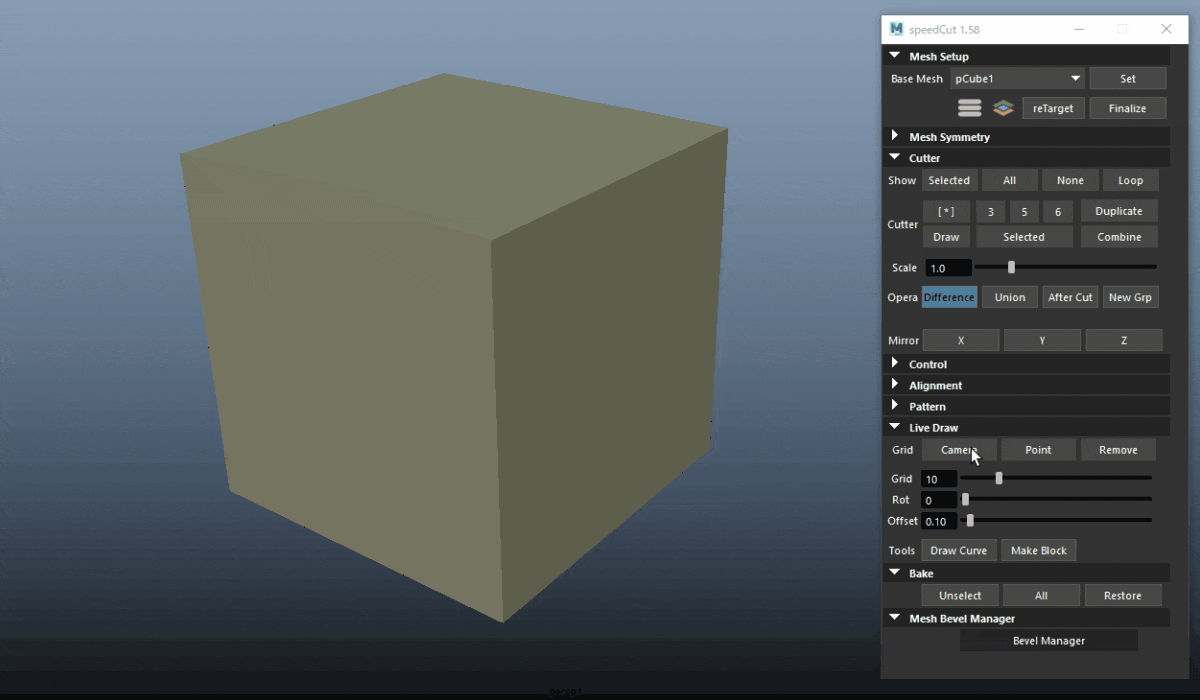
カーブの描画 / ブロックの生成
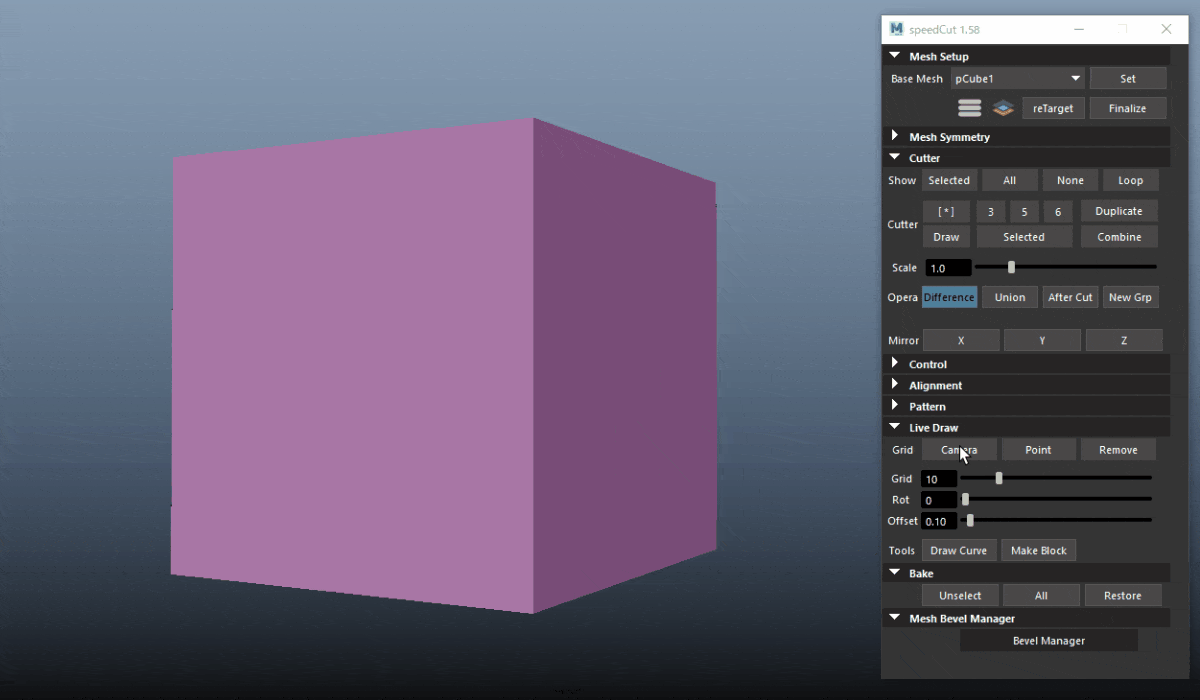
斜面にグリッドを描画
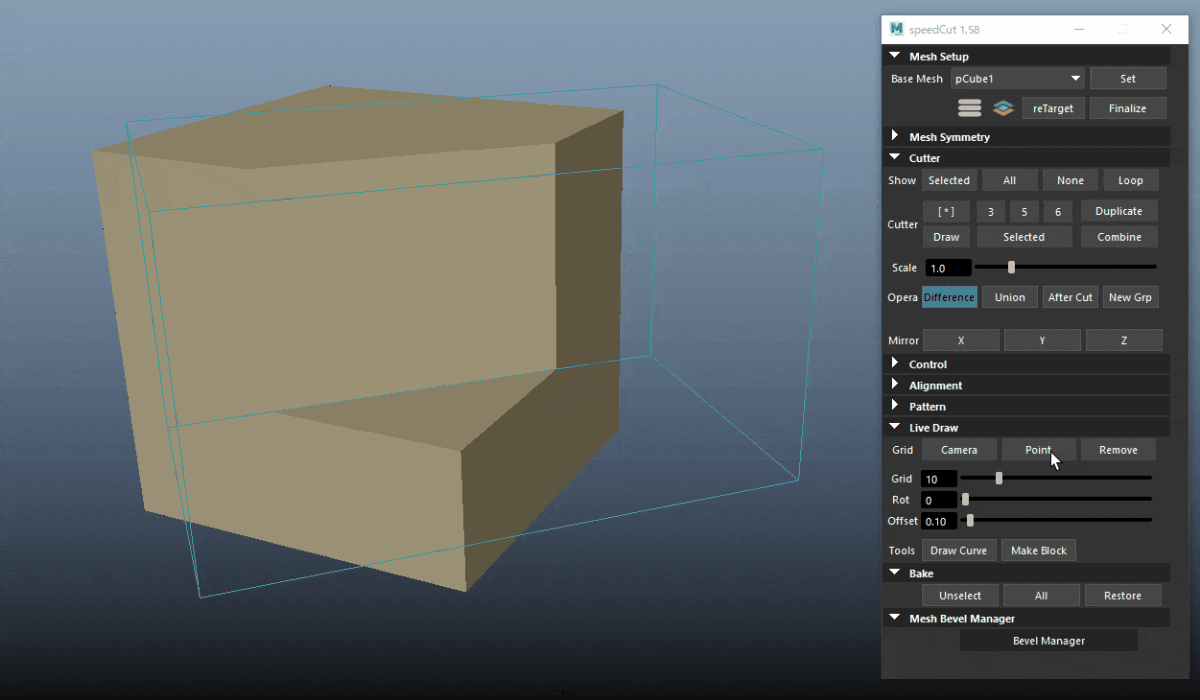
Bake
ブーリアン結果をベイクする機能がまとめらています。
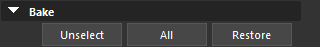
- Unselect
- 未選択のブーリアンモデルをベイクします。
- All
- すべてのブーリアンモデルをベイクします。
- Restore
- ブーリアンの処理を戻します。
未選択のブーリアンモデルをベイク / リストア
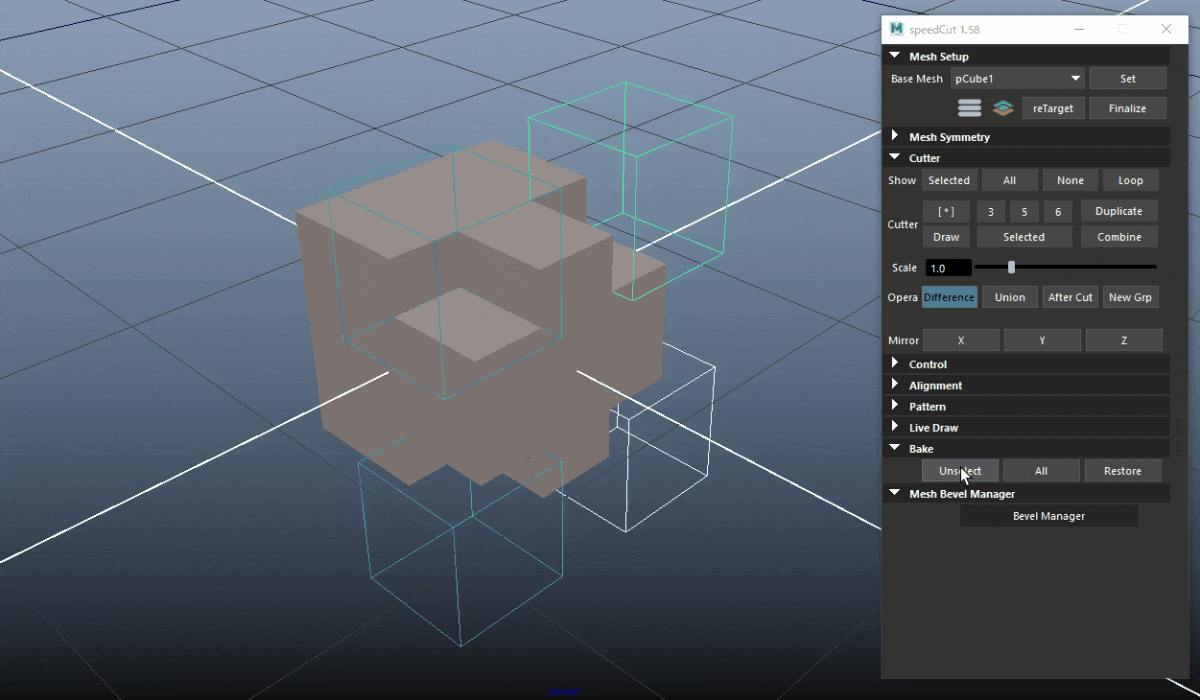
すべてのブーリアンモデルをベイク / リストア
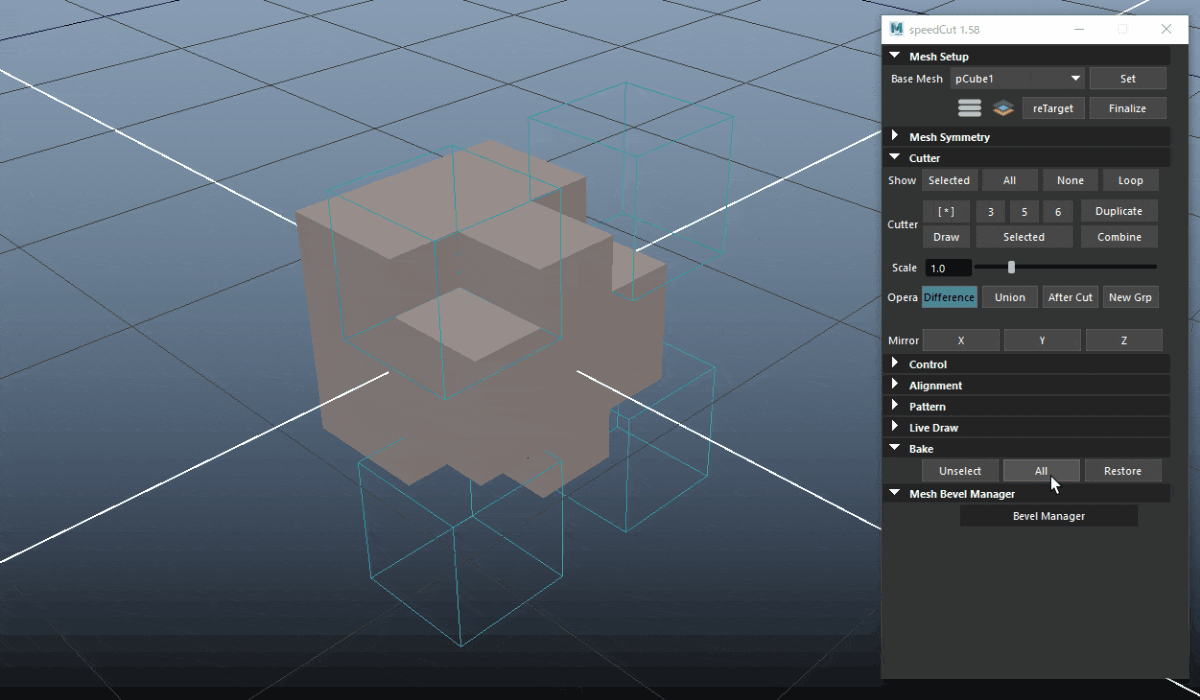
Mesh Bevel Manager
ブーリアンしたベースメッシュをベベルする機能がまとめらています。
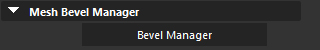
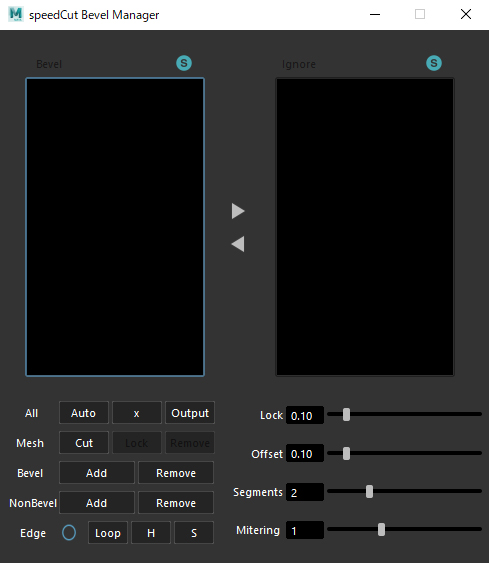
- Bevel / Ignore
- ベベルする / 無視するブーリアンモデルをリストします。
- All / Auto / x / Output
- Bevelにリストしたブーリアンモデルで処理したベースメッシュのすべてのエッジに対してベベルします。
- ベベルを削除します。
- ベベルしたメッシュを出力します。
- Mesh / Cut / Lock / Remove
- Bevelにリストしたブーリアンモデルでベースメッシュをカットします。
- Lockスライダーでエラーの原因となる個所を事前に確認することができます。
- 処理を削除します。
- Bevel / Add / Remove
- ベベル処理を追加 / 削除します。
- NonBevel / Add / Remove
- Ignoreにリストしたブーリアンモデルでブーリアン処理を追加 / 削除します。
- Edge / 〇 / Loop / H / S
- ブーリアンしたメッシュのエッジループ選択 / ハードエッジ / ソフトエッジ の切り替えを行います。
- Lock
- ベベル幅を入力した際にエラーになる箇所を事前に確認することができます。
- Offset
- Lockしたメッシュにベベルを追加した場合有効になります。
- Lockした箇所に対してベベル幅をオフセットします。
- Segments
- ベベルの分割数を調整します。
- Mitering
- 凹型で繋がれたベベルのコーナーを調整します。
自動ベベル
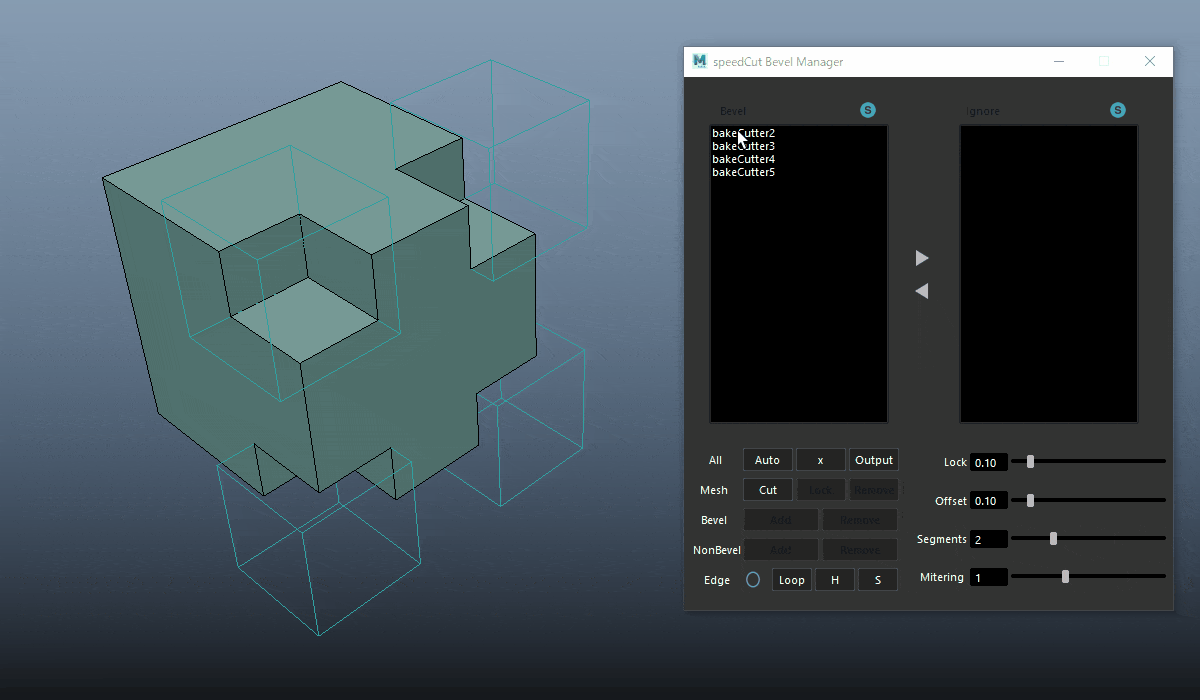
ベベルのエラー箇所を事前チェック
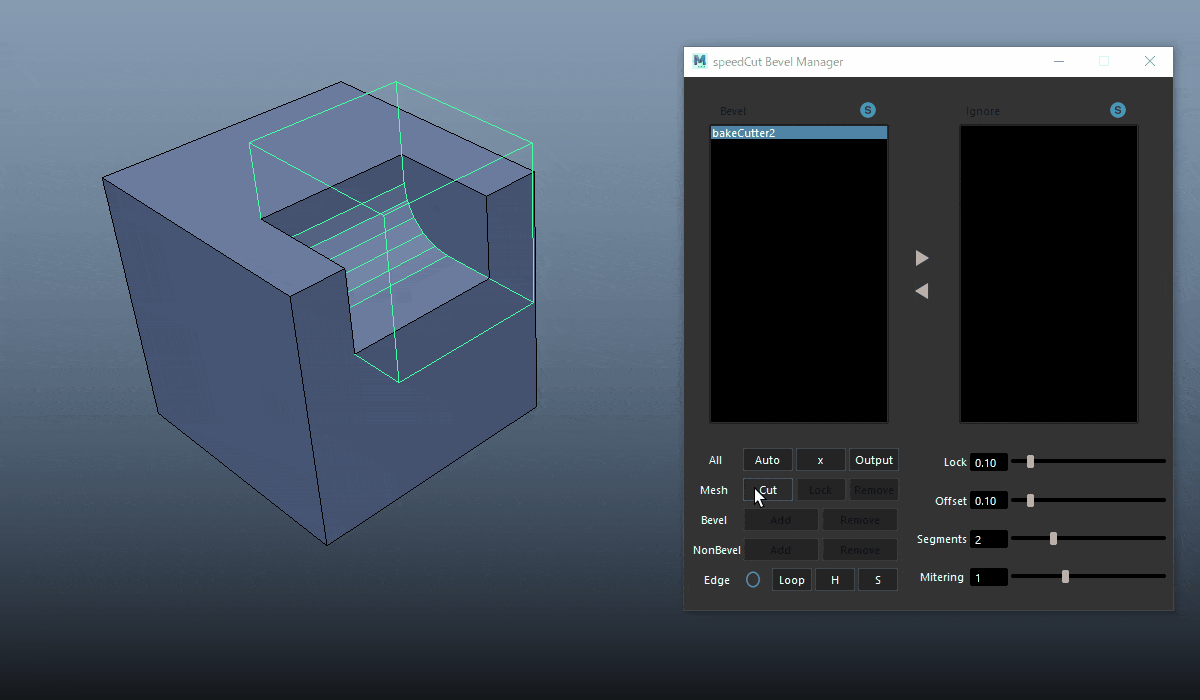
ベベルの調整
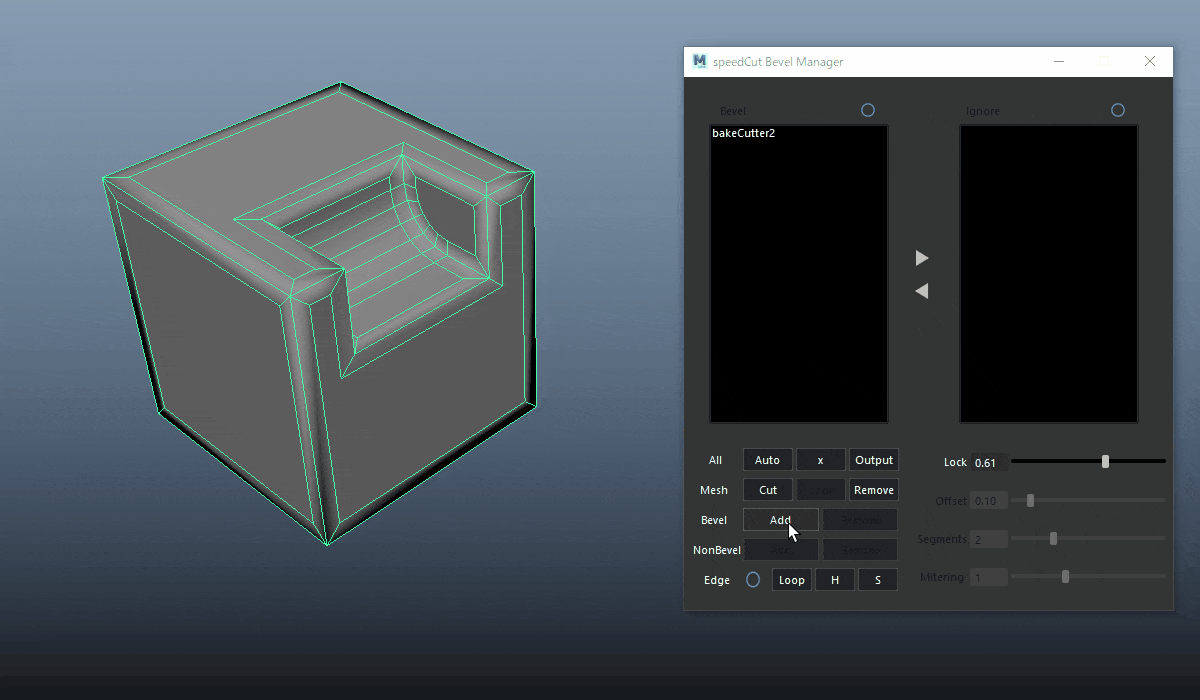
ループ選択 / ハードエッジ / ソフトエッジの切り替え
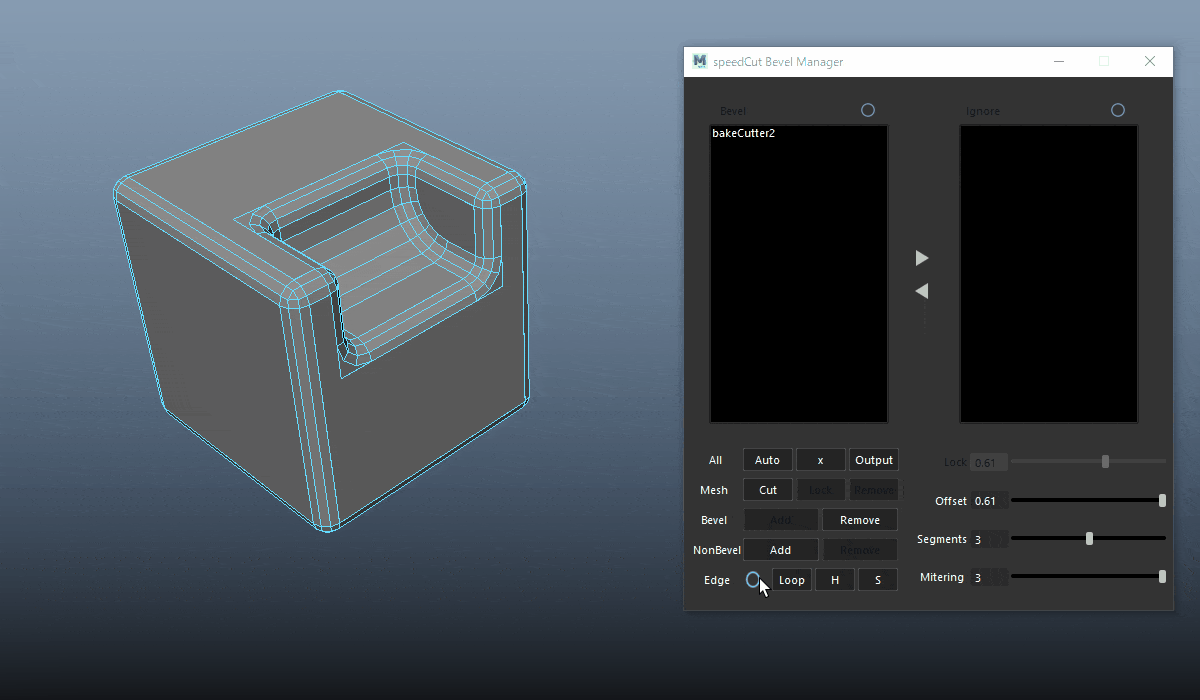
SpeedCutのデモ動画はこちら
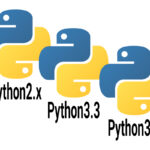
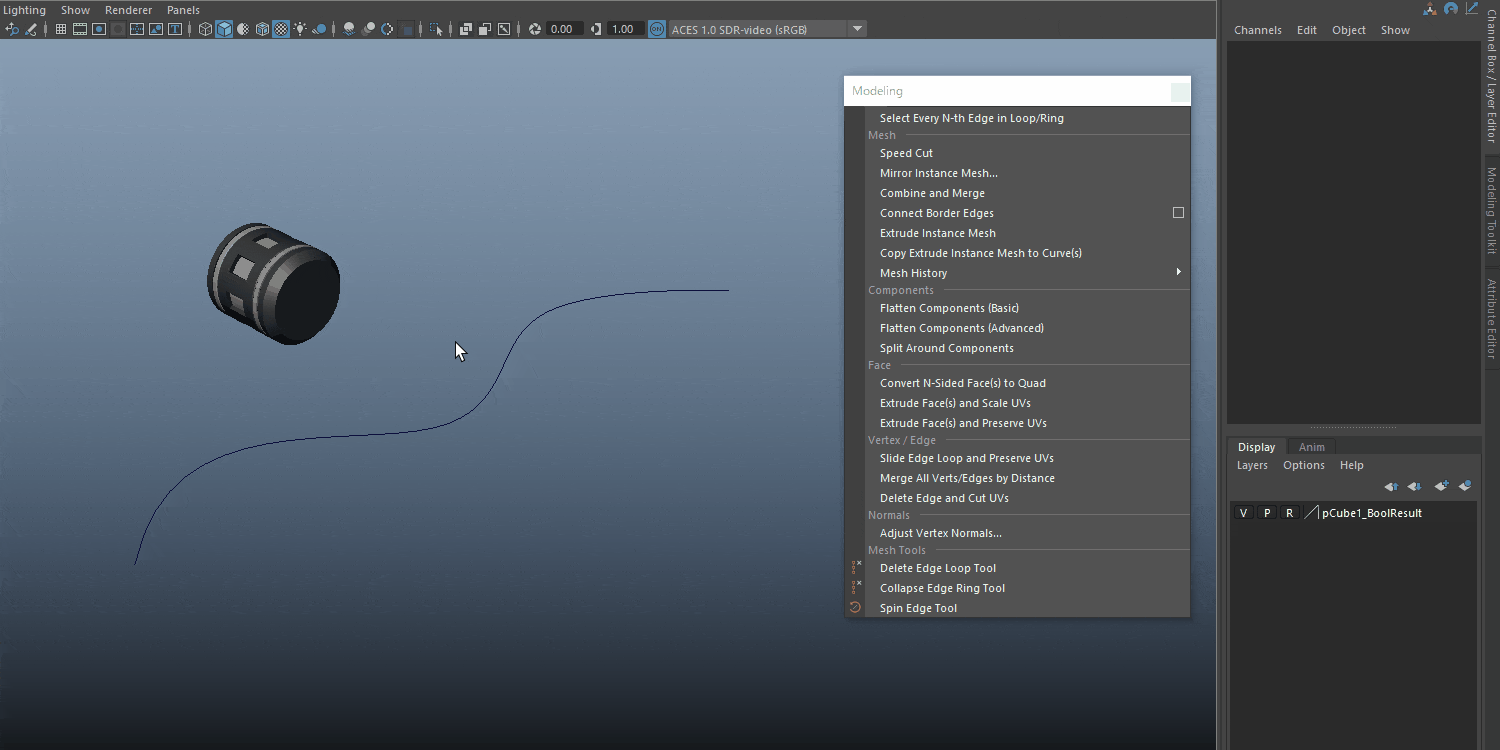
コメント